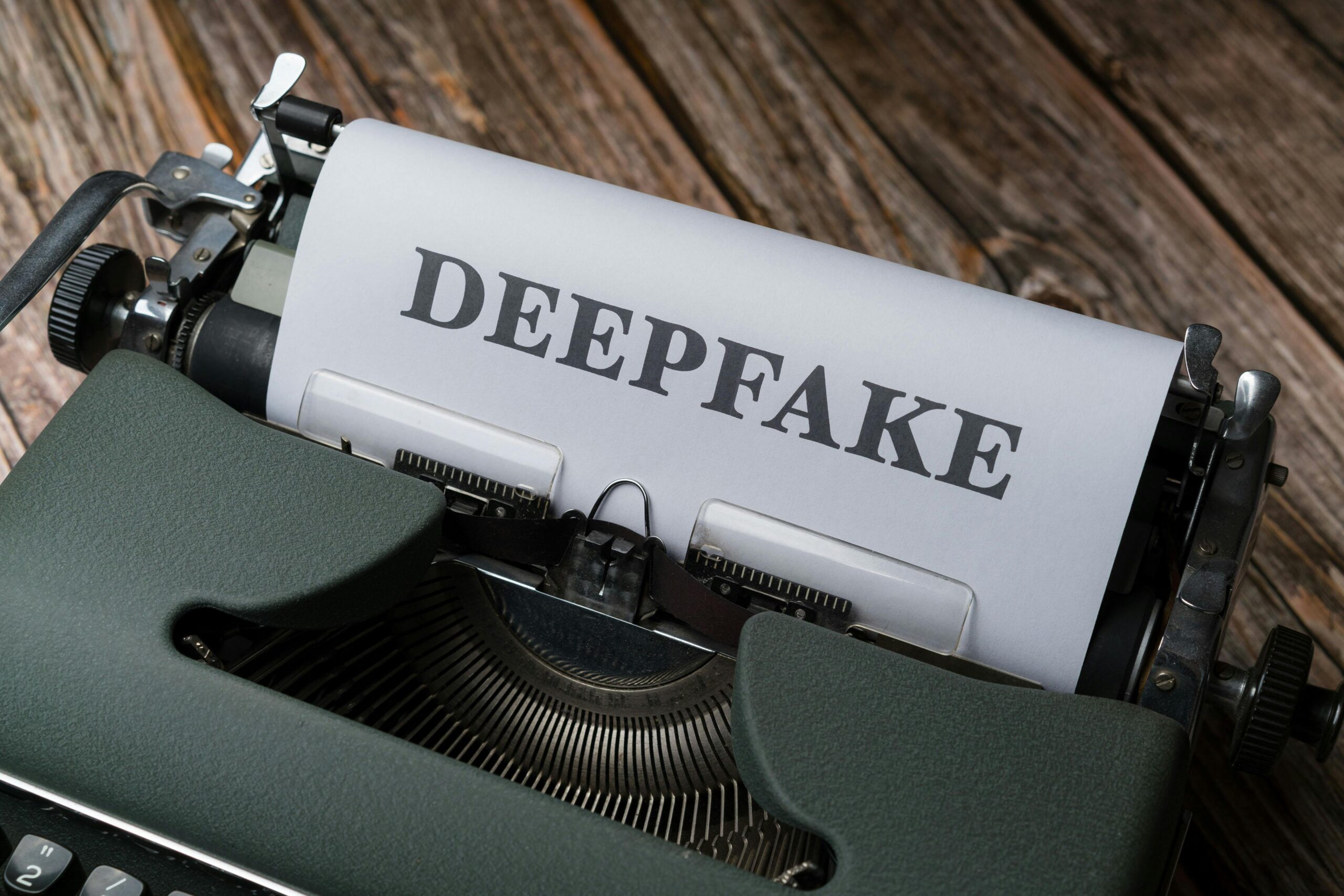In today’s rapidly evolving digital world, securing your online accounts has never been more crucial. But when it comes to two-factor authentication methods, which one truly stands out? This article dives deep into the debate: SMS OTP vs Authenticator Apps: Which Offers Superior Security? If you’ve ever wondered, “Are SMS OTP codes safe?” or “How do authenticator apps enhance online security?”, you’re in the right place. We’ll unravel the strengths and vulnerabilities of both, helping you make an informed decision to protect your digital life like a pro.
When it comes to SMS OTP security, many people still rely on receiving one-time passwords via text messages. It’s quick, convenient, and widely used — but is it enough? Unfortunately, SMS-based two-factor authentication comes with significant risks, including SIM swapping, interception, and phishing attacks. Could these vulnerabilities put your sensitive data at risk? On the other hand, authenticator apps like Google Authenticator and Microsoft Authenticator generate time-based codes that never travel through potentially insecure networks, offering a more robust shield against cyber threats. But are these apps foolproof, or do they have their own drawbacks?
In this comprehensive security guide, we’ll explore the pros and cons of SMS OTP vs authenticator apps, diving into real-world examples and expert insights. Whether you’re a casual user or a cybersecurity enthusiast, understanding the nuances between these two popular authentication methods is essential in 2024’s threat landscape. Ready to discover which method provides the ultimate protection for your online accounts? Let’s get started!
Why SMS OTP Security Falls Short: Top Risks You Need to Know
In today’s digital world, where security of our online accounts become more important than ever, many people rely on SMS OTP (One-Time Password) for protecting their information. But is SMS OTP really safe enough? There are growing concerns about why SMS OTP security falls short and what risks users need to be aware of. Also, many folks are now asking, “SMS OTP vs Authenticator Apps: Which Offers Superior Security?” Let’s dive into this topic and make sense of the facts, history, and practical aspects so you can make better choices when securing your accounts.
Why SMS OTP Security Falls Short: Top Risks You Need to Know
SMS OTP was introduced as a quick and easy way to add a second layer of security during login or transaction processes. It works by sending a unique code to your mobile device via text message, which you then enter to verify your identity. Sounds simple and effective, right? But actually, SMS-based OTP has several weaknesses:
- SIM Swapping Attacks: Hackers can trick mobile carriers into transferring your phone number to their device, receiving your OTPs directly.
- Interception of SMS: SMS messages are not encrypted, so attackers who have access to certain networks or devices can intercept these codes.
- Malware on Smartphones: If your phone gets infected with malware, the OTP messages can be read or forwarded without your knowledge.
- Phone Number Recycling: When phone numbers are reassigned to new users, old OTPs linked to that number can be compromised.
- Phishing Scams: Criminals often send convincing messages pretending to be from your bank or service provider to trick you into revealing OTPs.
Since SMS OTPs are vulnerable to these attacks, relying solely on them means your accounts might still be at risk despite having “two-factor authentication.”
SMS OTP Vs Authenticator Apps: Which Offers Superior Security?
Authenticator apps, like Google Authenticator, Microsoft Authenticator, or Authy, generate time-based one-time passwords (TOTP) directly on your device without using SMS. These apps have gained popularity as a more secure alternative, but how do they really compare?
| Feature | SMS OTP | Authenticator Apps |
|---|---|---|
| Transmission Method | SMS via mobile network | Generated locally on device |
| Vulnerability to SIM Swap | High | None |
| Susceptibility to Phishing | Medium | Low |
| Dependence on Network | Yes (SMS delivery) | No (Works offline) |
| Risk of Interception | High (unencrypted SMS) | Low (codes generated internally) |
| Ease of Use | Very simple, no extra app needed | Requires app installation |
| Backup and Recovery Options | Depends on mobile carrier | Can be backed up via app settings |
From the table, it’s clear that authenticator apps offer better security by eliminating risks associated with SMS interception and SIM swapping. They generate codes locally on your device, and they don’t need a network connection, which makes them work even in airplane mode or areas with no signal.
SMS OTP vs Authenticator Apps: Security Guide
If you still using SMS OTP for your multi-factor authentication (MFA), here’s a quick guide to understand when and why you might want to switch or combine methods.
- Understand Your Threat Model: If you are a high-profile user or handle sensitive data, SMS OTP alone is not sufficient. Authenticator apps or hardware tokens provide much stronger protection.
- Set Up Authenticator Apps: Most major online services support apps like Google Authenticator. Setting them up usually involves scanning a QR code and entering a generated code.
- Backup Codes: Keep backup codes safely stored in case you lose access to your authenticator app or phone.
- Avoid SMS as Only Second Factor: Using SMS OTP as a fallback is fine, but don’t rely on it exclusively.
- Be Aware of Social Engineering: No method is 100% foolproof. Attackers use social tricks to bypass security, so stay vigilant.
Practical Examples of Risks with SMS OTP
- In 2019, several celebrities and CEOs had their Twitter accounts hacked through SIM swapping. Attackers gained control of their phone numbers and intercepted SMS OTPs to reset passwords.
- Banks sometimes still rely on SMS OTP for transaction verification, but fraudsters have used malware to intercept these messages, leading to financial losses.
- Some mobile carriers have improved their verification process to prevent SIM swaps, but vulnerabilities remain, especially in smaller carriers or countries with weaker telecom regulations.
How Digital License Sellers in New York Can Benefit from Stronger Authentication
For businesses selling digital licenses in New York, security is paramount. Customers trust these platforms with sensitive payment and personal information. Implementing authenticator apps or even hardware-based tokens for customer accounts can reduce fraud and build trust. In addition,
5 Powerful Reasons Authenticator Apps Outperform SMS OTP for Two-Factor Authentication
In today’s digital age, securing online accounts become more important than ever before. Two-factor authentication (2FA) is widely used to add an extra layer of security beyond just passwords, but not all 2FA methods are created equal. You might have heard about SMS OTP (One-Time Passwords) and authenticator apps as popular ways to verify your identity. But which one really keeps your information safest? This article explore 5 powerful reasons authenticator apps outperform SMS OTPs for two-factor authentication, and offers a detailed security guide comparing both methods.
What is SMS OTP and Authenticator Apps?
Before diving deep into the differences, let’s clarify what these methods actually are.
- SMS OTP: This involves sending a temporary numeric code via text message to your phone when you try to log in to a service. The code usually expire within minutes and must be entered to complete login.
- Authenticator Apps: These are mobile applications like Google Authenticator, Microsoft Authenticator, or Authy that generate time-based, one-time codes on your device itself. Unlike SMS, the codes refresh every 30 seconds and do not require internet connection to work.
SMS OTP was one of the first widely adopted 2FA methods, especially because it uses the phone network almost everyone have. However, authenticator apps gained popularity because of their better security features and convenience.
5 Powerful Reasons Authenticator Apps Outperform SMS OTP
Enhanced Security Against SIM Swapping
SIM swapping is a form of hacking where attackers trick your phone carrier into transferring your number to a new SIM card they control. Once they have your number, intercepting SMS OTPs become easy. Authenticator apps don’t rely on mobile carriers or phone numbers, so they completely bypass this risk.
No Dependence on Cellular Network
SMS OTP require a working mobile network to receive text messages. If you are in an area with poor reception or roaming internationally, getting OTP messages might be delayed or impossible. Authenticator apps generate codes offline on your device, allowing authentication anytime, anywhere.
Faster and More Reliable Codes
SMS delivery sometimes get delayed due to network congestion or carrier issues, which can frustratingly lock users out of their accounts. Authenticator apps generate codes instantly without waiting for any external message, providing a smoother login experience.
Reduced Risk of Phishing Attacks
Attackers often use phishing emails or fake websites to trick victims into entering the OTP they received via SMS, compromising accounts easily. Authenticator apps, using short-lived and frequently changing codes, combined with app-specific security, reduce the risk of such attacks significantly.
Better Privacy Protection
SMS messages can be stored or monitored by carriers and potentially exposed if phone is lost or compromised. Authenticator apps keep all token generation local on your device, meaning no sensitive data is transmitted or stored on third-party servers.
SMS OTP Vs Authenticator Apps: Which Offers Superior Security?
Let’s put them side by side in a simple table for clear comparison:
| Feature | SMS OTP | Authenticator Apps |
|---|---|---|
| Dependency on Network | Requires cellular network | Works offline |
| Susceptibility to SIM Swap | High | None |
| Susceptibility to Phishing | Moderate | Low |
| Ease of Use | Simple, no app installation | Requires app install/setup |
| Code Expiry Time | Usually 5–10 minutes | Usually 30 seconds |
| Reliability | Can be delayed or lost | Instant generation |
| Privacy Concerns | Messages stored on carrier | Codes generated locally |
From this overview, authenticator apps clearly provide superior security and reliability, although SMS OTP remain popular for their simplicity and no need for extra apps.
Practical Examples of Authenticator Apps in Use
Many well-known platforms encourage or require authenticator apps for better protection:
- Google: Google accounts support Google Authenticator and prompt users to switch from SMS codes.
- Microsoft: Microsoft Authenticator supports passwordless sign-in and multiple accounts.
- Facebook and Twitter: Both provide option to use authenticator apps to prevent account hijacking.
- Banking Apps: Several banks mandate authenticator apps for online transactions instead of SMS OTP.
How to Choose the Right 2FA Method for You?
If you run a business or just want to secure your personal accounts, consider these factors:
- Security Priority: If you want the strongest protection, go for authenticator apps.
- Convenience: SMS OTP may feel easier if you don’t want to install apps.
- Network Conditions: Travelers or people in low-signal areas benefit from offline authenticator apps.
- Account Type: For financial or sensitive accounts, avoid SMS OTP due to SIM swap risks.
Step-by-Step Guide to Setting Up Authenticator Apps
- Download an authenticator app
How to Choose Between SMS OTP and Authenticator Apps for Maximum Account Protection
In today’s digital world, securing your online accounts has become more important than ever. With cyberattacks rising daily, users are looking for ways to protect themselves from unauthorized access. Two popular methods for adding extra layers of security are SMS OTP (One-Time Password) and Authenticator Apps. But which one should you choose for maximum account protection? This article will guide you through the differences, pros and cons, and real-world examples to help you make a better decision for safeguarding your digital life.
What is SMS OTP and How It Works
SMS OTP is a security system where a unique code is sent to your phone number via text message each time you try to log in or perform sensitive actions. This code usually expires within a few minutes, making it difficult for attackers to reuse. The history of SMS OTP dates back to early 2000s, when banks started using it to confirm transactions and protect customer accounts.
How SMS OTP works:
- User enters their username and password.
- System generates a one-time code.
- Code is sent via SMS to the user’s registered mobile number.
- User inputs the code on the website or app to verify identity.
What are Authenticator Apps and Their Mechanism
Authenticator apps are applications installed on your smartphone that generate time-based, one-time passwords (TOTP). Unlike SMS OTPs, these codes are generated locally on your device, without needing internet or cellular network connection. Popular examples include Google Authenticator, Microsoft Authenticator, and Authy.
How Authenticator Apps work:
- User links the app with the service by scanning a QR code.
- The app generates a 6-8 digit code every 30 seconds.
- During login, user inputs the current code displayed in the app.
- The service verifies the code on its side and grants access.
SMS OTP Vs Authenticator Apps: Which Offers Superior Security?
The debate between SMS OTP and Authenticator apps security has been ongoing for years. While both methods improve security compared to passwords alone, there are significant differences that affect their effectiveness.
Security Aspects SMS OTP Authenticator Apps
Vulnerability to SIM swapping High Low
Dependence on mobile network Yes No
Risk of interception Possible Minimal
Ease of use High Medium
Setup complexity Simple Moderate
SMS OTPs are vulnerable to SIM swapping attacks, where hackers transfer your phone number to another SIM card and intercept the OTP messages. Also, SMS messages can be intercepted or delayed due to network issues. Authenticator apps, on the other hand, generate codes locally and do not rely on a mobile network, making them less susceptible to these attacks.
But, authenticator apps require some technical ability to set up and use, which might be challenging for some users. SMS OTPs are simpler to use and require no additional installations.
Practical Examples: Where Each Method Excels
Imagine you are traveling abroad without mobile phone service. SMS OTP would not work because you cannot receive text messages without network access. In this case, authenticator apps still generate codes locally, allowing you to access your accounts.
On the other hand, if you lose your phone with the authenticator app and have not backed up your keys, recovering access might be complicated. SMS OTP only requires access to your phone number, which might be easier to restore.
Benefits and Drawbacks Summarized
Benefits of SMS OTP:
- Easy to use, no apps installation needed.
- Works on any mobile phone.
- Familiar to most users.
Drawbacks of SMS OTP:
- Vulnerable to SIM swapping and interception.
- Depends on mobile network availability.
- Possible delays in receiving codes.
Benefits of Authenticator Apps:
- Higher security due to offline code generation.
- Not reliant on mobile network or internet.
- Resistant to SIM swapping attacks.
Drawbacks of Authenticator Apps:
- Requires smartphone and app installation.
- More complex setup, some users may find difficult.
- Losing phone without backup can lock you out.
How to Choose the Right Option for You
Choosing between SMS OTP and authenticator apps depends on your personal needs and threat model. If you prioritize convenience and simplicity, SMS OTP might be enough for everyday accounts. But if you want stronger protection especially for sensitive accounts like banking, email, or work-related services, authenticator apps are highly recommended.
Consider the following when making your choice:
- Your technical comfort level with setting up apps.
- The importance of the account you want to protect.
- Potential threats like SIM swapping in your region.
- Whether you frequently travel or might lack mobile network access.
Combining Both Methods for Extra Security
Some services allow users to enable both SMS OTP and authenticator apps as additional verification steps. Using both methods together can increase security by requiring multiple factors for login. For example, you may enter the authenticator code first, then receive an OTP via SMS for the final step.
This layered approach is common in high-security environments like corporate systems or financial institutions.
Final Thoughts on Account Protection
In the
SMS OTP vs Authenticator Apps: Which Method Prevents Hackers More Effectively?
In today’s digital world, security is more important than ever. Many people and businesses rely on two-factor authentication (2FA) to protect their accounts from hackers. But when it comes to choosing the best 2FA method, there’s often a debate: SMS OTP vs Authenticator Apps. Which one really keeps your digital life safer? This article tries to dig deep into this question and provide you a security guide so you can make the right choice for your online protection.
What is SMS OTP and How Does It Work?
SMS OTP, or Short Message Service One-Time Password, is a method where a unique code is sent to your mobile phone via text message every time you try to log into an account. This code usually expires after a short time and can only be used once. The idea behind SMS OTP is simple: even if someone knows your password, they won’t get access unless they also have your phone to receive the OTP.
SMS OTP became popular because of its convenience; almost everyone has a phone capable of receiving texts, so no extra apps or setups are needed. Historically, this method was one of the first widely used 2FA systems introduced by big companies in the early 2000s. It was a huge step forward from just relying on passwords alone.
However, SMS OTP is not perfect. Hackers have found ways to intercept these messages or trick mobile carriers to forward OTPs to them. This is called SIM swapping or SIM hijacking. When this happens, a hacker can receive the OTP and break into your account despite 2FA being enabled.
Understanding Authenticator Apps
Authenticator apps are a different type of 2FA tool. Instead of sending a code over the phone network, these apps generate time-based codes on your device. Popular apps include Google Authenticator, Microsoft Authenticator, and Authy. When you log in, you enter the code shown on the app, which changes every 30 seconds or so.
Authenticator apps date back to the development of the Time-based One-Time Password (TOTP) algorithm in the early 2000s. This technology allowed safer, offline code generation, without relying on mobile networks. It became popular among security-conscious users and organizations.
One major advantage of authenticator apps is their resistance to interception. Since the codes are generated on your device and do not travel over the network, hackers cannot easily steal them remotely. Even if your phone number is compromised, your authenticator app remains secure unless your device itself is hacked.
Comparing Security: SMS OTP vs Authenticator Apps
To understand which method offers superior security, let’s compare them on key factors:
| Factor | SMS OTP | Authenticator Apps |
|---|---|---|
| Code Delivery | Via SMS message over mobile network | Generated locally on device |
| Vulnerability to SIM Swap | High | None |
| Dependence on Network | Yes | No |
| Ease of Use | Very simple, no extra app needed | Requires installing and setting app |
| Risk of Phishing | Moderate (attackers may trick users) | Lower (codes change rapidly) |
| Backup Options | Usually none or hard to recover | Backup codes or cloud sync available |
| Compatibility | Works with any phone that receives SMS | Needs smartphone or device that supports apps |
Real-World Examples of Security Breaches
In 2019, a number of high-profile SIM swapping attacks targeted celebrities and crypto investors in New York and other cities. Hackers convinced mobile carriers to transfer victims’ phone numbers to new SIM cards, then intercepted SMS OTP codes to gain access to email, social media, and financial accounts. These incidents highlight the risks of relying solely on SMS OTP for security.
On the other hand, there are very few reports of authenticator app codes being compromised remotely. A common risk with authenticator apps is losing the device or accidentally deleting the app without backing up codes, which can lock users out of their accounts. But this is a usability problem rather than a security flaw.
How to Choose the Best Method for Your Needs
Both SMS OTP and authenticator apps have their place in digital security. Here is a quick guide to help you decide:
- If you want quick setup and don’t want to install anything, SMS OTP might be good enough for low-risk accounts.
- For high-value accounts like banking, email, or work-related services, authenticator apps are generally safer.
- Use authenticator apps if you’re worried about SIM swapping or interception.
- Always keep backup codes or use cloud sync features in authenticator apps to prevent lockouts.
- Consider using hardware tokens or biometric 2FA for even stronger security if you have sensitive data.
Tips to Enhance Your 2FA Security
No matter which method you choose, you can follow these tips to improve your online protection:
- Never share
The Ultimate Security Guide: Enhancing Your Login Safety Beyond SMS OTP and Authenticator Apps
In today’s digital world, keeping your online accounts safe become more important than ever. Many people rely on SMS OTP and authenticator apps for login security, but are these methods really enough? Lots of users still confused about which method offers better protection, and what other options exist beyond these two. This article will explore the ultimate security guide to enhance your login safety beyond SMS OTP and authenticator apps, while comparing SMS OTP vs authenticator apps security-wise, to help you make smarter decisions for your digital safety.
What Is SMS OTP and Why It Popular?
SMS OTP means “Short Message Service One-Time Password.” It is a security code sent to your phone via text message whenever you try to log in or perform sensitive actions. This method become very popular because it’s easy to use, almost everyone have a mobile phone, and no extra apps required to use it. For example, banks or e-commerce sites often send a 6-digit OTP code through SMS to verify your identity.
But SMS OTP has some security flaws you should know:
- SMS messages can be intercepted by hackers using SIM swapping or SS7 attacks.
- If your phone stolen or lost, someone else could access your OTPs.
- SMS delivery sometimes delayed or fail, causing frustration or login problems.
- It depend on mobile network availability, so if you are in bad coverage area, getting OTP becomes difficult.
What Are Authenticator Apps and How Do They Work?
Authenticator apps, like Google Authenticator or Microsoft Authenticator, generate time-based codes on your device that used for two-factor authentication (2FA). Instead of receiving codes via SMS, you open the app and see a 6-digit code that changes every 30 seconds. These apps use algorithms based on shared secret keys and time, making them more secure than SMS.
Benefits of authenticator apps include:
- Codes generated locally on device, so no risk of interception like SMS.
- Works offline, no need mobile network or internet connection.
- Harder for hackers to steal codes without physical access to your phone.
- Supports multiple accounts in one app for convenience.
On the downside, authenticator apps require setup and users must save backup keys or recovery codes in case they lose their phone. Without backup, account recovery can be difficult or impossible.
SMS OTP Vs Authenticator Apps: Which Offers Superior Security?
Comparing SMS OTP and authenticator apps security, there are clear differences:
| Feature | SMS OTP | Authenticator Apps |
|---|---|---|
| Risk of interception | High (via SIM swap, SS7 attacks) | Low (codes generated locally) |
| Dependency on network | Must have mobile network | No network needed |
| Ease of use | Very simple, no app needed | Requires app installation |
| Vulnerable if phone lost | Yes, SMS can be received by thief | Codes protected by phone security |
| Recovery options | Usually easy (new SIM) | Requires backup codes |
In summary, authenticator apps usually provide stronger security than SMS OTP, because they are less exposed to interception and don’t rely on mobile networks. However, SMS OTP still widely used because it simple and familiar to many users.
Enhancing Login Security Beyond SMS OTP and Authenticator Apps
While SMS OTP and authenticator apps are common two-factor authentication methods, they are not the only options to improve your login safety. Here are some alternative or additional security measures to consider:
Hardware Security Keys
Physical devices like YubiKey or Google Titan Security Key offer the strongest protection. They connect via USB or NFC and require physical presence to authenticate, making remote hacking nearly impossible.Biometric Authentication
Using fingerprints, facial recognition, or iris scans add an extra layer of security. Many smartphones and laptops support biometrics, which combined with passwords, creates multi-layered defense.Password Managers With Built-in 2FA
Password managers like LastPass or 1Password sometimes include integrated 2FA options, generating codes internally, reducing reliance on external apps or SMS.Behavioral Biometrics
Some advanced systems analyze user behavior patterns, like typing speed or mouse movements, to detect suspicious login attempts.Email-Based OTP
Though less secure than authenticator apps, email OTP can be an alternative when SMS unavailable. It depends on your email security though.
Practical Tips To Improve Login Safety Today
No matter which method you choose, these practical tips will help you secure your accounts better:
- Always enable two-factor authentication on any service that support it.
- Use strong, unique passwords for every account.
- Backup your authenticator app’s recovery codes in a safe place.
- Avoid sharing OTP or authentication codes with anyone.
- Regularly update your phone’s OS and security patches.
- Be cautious of phishing emails or messages asking for your login info.
Conclusion
In conclusion, while both SMS OTP and authenticator apps offer an additional layer of security beyond traditional passwords, authenticator apps clearly provide a more robust and reliable solution. SMS OTPs, though convenient, are vulnerable to interception, SIM swapping, and phishing attacks, making them less secure in high-risk scenarios. Authenticator apps generate time-based, one-time codes directly on your device, significantly reducing the chances of unauthorized access. They also work offline and are less prone to technical issues related to network connectivity. For individuals and organizations prioritizing strong security measures, adopting authenticator apps is a proactive step towards safeguarding sensitive information. As cyber threats continue to evolve, embracing more secure authentication methods is crucial. We encourage you to evaluate your current security practices and consider switching to authenticator apps to protect your accounts more effectively and stay ahead in the ongoing battle against cybercrime.