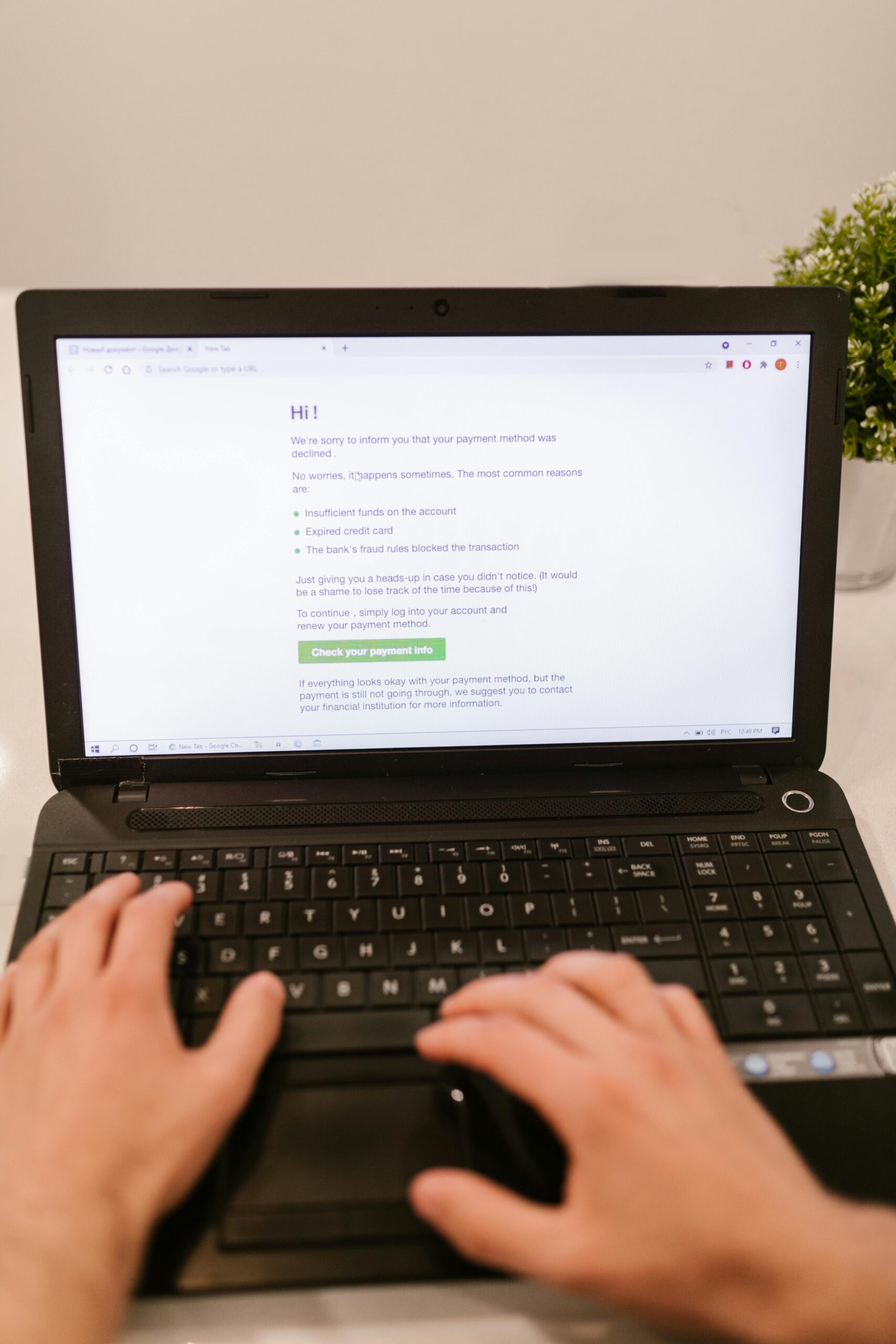In today’s digital world, boosting website security has never been more crucial, especially for WordPress users. Are you wondering how to add SMS verification to WordPress? This simple yet powerful step can dramatically improve your website’s protection against hackers and spam attacks. Many WordPress site owners overlook the importance of multi-factor authentication, but adding SMS verification for WordPress login is a game-changer that enhances security without complicating the user experience. Want to know the easiest way to implement this? Keep reading to discover quick, easy steps to add SMS verification to your WordPress site and safeguard your online presence.
Adding SMS two-factor authentication (2FA) to WordPress is one of the most effective methods to prevent unauthorized access. Unlike traditional password-only protection, SMS verification requires users to enter a unique code sent directly to their mobile phones, making it much harder for attackers to breach your site. Plus, integrating WordPress SMS authentication plugins is surprisingly straightforward—even if you’re not a tech expert! From setting up the plugin to customizing verification messages, this guide covers everything you need to know to get started.
Why risk your website security when you can easily enhance it with WordPress SMS verification plugins? Whether you run an eCommerce store, blog, or membership site, adding SMS verification to WordPress login helps protect sensitive data and builds trust with your visitors. Stay ahead of cyber threats and learn how to implement this essential security feature today!
How to Add SMS Verification to WordPress in 5 Simple Steps for Ultimate Security
Adding SMS verification to your WordPress site is something that everyone should consider if they want to boost security. In today’s digital world, cyber threats are growing and websites without extra layers of protection becomes easy targets. SMS verification adds a simple but powerful step for authenticating users, making your WordPress site more secure in just few steps. This article will guide you on how to add SMS verification to WordPress in 5 simple steps for ultimate security, also explain why you should care about it in the first place.
Why SMS Verification Is Important for WordPress Security
WordPress is the most popular content management system, powering over 40% of websites globally. Because of its popularity, hackers often try to exploit weak login systems to gain unauthorized access. A common attack method is brute force where attackers try many password combinations until they get through. Adding SMS verification, also known as two-factor authentication (2FA), creates an extra barrier by requiring the user to enter a code sent to their mobile phone in addition to their password.
Historically, websites used only username and password for authentication, but that approach is no longer enough. With data breaches happening frequently, passwords can be leaked, reused, or guessed. SMS verification introduces a second factor that only the user has—their mobile device.
Benefits of SMS Verification on WordPress include:
- Protecting admin and user accounts from unauthorized access
- Reducing the risk of hacked accounts and data theft
- Increasing user trust by showing strong security measures
- Complying with security standards required by some industries
In comparison to email-based verification, SMS codes are delivered faster and more directly, reducing the chances of interception or delay.
Step 1: Choose the Right SMS Verification Plugin
There are many WordPress plugins available that enable SMS verification, but not all are reliable or easy to use. When selecting a plugin, consider these factors: ease of installation, compatibility with your WordPress version, support for popular SMS gateways, and positive user reviews.
Popular SMS verification plugins you may want to check out:
- WP SMS Verification
- Two Factor Authentication (by Plugin Contributors)
- MiniOrange 2 Factor Authentication
- Authy Two-Factor Authentication
Each plugin has its own features and pricing (some offer free basic versions). For example, MiniOrange supports over 50 SMS gateways and allows you to customize the verification process. WP SMS Verification is simpler but may have limited gateway options.
Step 2: Set Up an SMS Gateway Account
SMS verification relies on an SMS gateway to send text messages. These gateways act as middlemen between your website and mobile carriers worldwide. Common SMS gateway providers include Twilio, Nexmo (Vonage), and Plivo.
To proceed:
- Create an account on your chosen SMS gateway provider’s website
- Obtain API credentials such as API key, secret, and sender ID
- Configure your payment options (many providers offer free trial credits)
Twilio, for instance, is widely used for its robust API and good documentation. It allows you to send SMS worldwide with reliable delivery tracking. Nexmo offers competitive pricing and supports multiple languages.
Step 3: Install and Configure the Plugin on WordPress
Once you picked the plugin and have SMS gateway credentials, next step is to install the plugin on your WordPress dashboard. This is done by navigating to Plugins > Add New, then searching for the plugin name and clicking “Install Now”.
After installation:
- Activate the plugin
- Go to plugin settings page under WordPress admin menus
- Enter your SMS gateway API credentials
- Configure which user roles require SMS verification (e.g., Admins, Editors, Subscribers)
- Customize messages and verification code length if needed
Some plugins allow you to enable SMS verification only for login or also for registration and password reset processes. Choose settings based on your security needs.
Step 4: Test SMS Verification Thoroughly
Before going live, it’s very important to test the SMS verification system. Try creating test user accounts and attempt logging in to see if the SMS code is sent correctly. Check for common issues such as:
- SMS not arriving (check gateway account balance and phone number format)
- Verification codes expiring too quickly or not accepted
- Compatibility with your theme or other security plugins
Ask several people with different mobile carriers to test as well because some carriers may block automated SMS or delay delivery. It helps to have a fallback method like email verification in case SMS has issues.
Step 5: Inform Your Users and Monitor Security Logs
After successful testing, enable SMS verification for your live site and inform your users that there will be a new login step. Provide clear instructions on how to complete SMS verification to avoid confusion or support tickets.
Also, regularly monitor your WordPress security logs and plugin reports to detect failed login attempts or suspicious activity. Many plugins provide dashboards with statistics about verification success rates and blocked login attempts.
Here is a simple
Top 7 Benefits of Adding SMS Verification to Your WordPress Login Process
In today’s digital world, keeping your WordPress website secure is more important than ever. You might of heard about SMS verification but wonder if it really worth the hassle. Adding SMS verification to your WordPress login process could be a game-changer for your site security. This simple step can protect your data and users from many online threats. If you want to know why it matters and how to do it, this article will guide you through the top 7 benefits of adding SMS verification to your WordPress login process, and show you easy ways to boost your site security right now.
What Is SMS Verification and Why It Matters?
SMS verification is a method where, after entering your password, you receive a one-time code on your mobile phone. You then type that code into your site to prove you are really you. This is a type of two-factor authentication (2FA), which means you need two separate things to get access: something you know (password) and something you have (your phone). This extra step makes it much harder for hackers to break in, even if they got your password somehow.
Historically, two-factor authentication started gaining popularity around the early 2000s, but only recently SMS verification become widely used because of the rise of smartphones. It’s an effective way to add an extra lock on your digital door without confusing users. For WordPress users in New York or anywhere else, this can be especially helpful as hacking attempts continue to rise.
Top 7 Benefits of Adding SMS Verification to Your WordPress Login Process
Enhanced Security Against Password Theft
Passwords alone are not enough anymore. Hackers use phishing, keylogging, and data breaches to steal them. SMS verification stops them because they also need your physical phone. Without that, even a stolen password is useless.Reduced Risk of Brute Force Attacks
Automated bots try thousands of password combinations to break in. SMS verification adds a second barrier, making brute force attacks ineffective since the attacker can’t get the SMS code without your phone.Improves User Trust and Confidence
When users know your site has extra security, they feel safer sharing personal info or making purchases. This can boost your site reputation and customer loyalty, which is critical for online business growth.Easy to Set Up and Use
Many WordPress plugins offer quick setup for SMS verification, requiring minimal technical skills. Your users only need a phone to receive a text message, which is something almost everyone has.Compliance With Data Protection Regulations
Laws like GDPR in Europe and CCPA in California require stronger security measures for user data. Adding SMS verification helps you meet these requirements and avoid hefty fines.Prevents Account Takeovers
Even if someone steals a user’s password, they can’t access the account without the SMS code. This protects your users’ information and reduces the chances of fraudulent activities on your site.Works on Any Device Without Extra Hardware
Unlike hardware tokens or biometric scanners, SMS verification uses the user’s existing mobile phone. This makes it more accessible for all users regardless of their tech setup.
Add SMS Verification To WordPress: Boost Security With Easy Steps
Adding SMS verification to your WordPress site is not rocket science. Here’s a simple outline to get you started:
Choose a Reliable Plugin
Popular options include WP 2FA, Google Authenticator, or miniOrange. Look for plugins that support SMS verification specifically, as some only offer app-based codes.Register for an SMS Gateway Service
To send SMS messages, you’ll need a gateway like Twilio, Nexmo, or Plivo. These services provide APIs that connect with your WordPress plugin. Many of them offer pay-as-you-go pricing, so you don’t pay too much upfront.Install and Configure the Plugin
After installing the plugin, enter your SMS gateway details and set up when and how users should verify. You can require SMS verification for all users or just admins for added protection.Test the Process
Always test login with SMS verification on a test account to make sure codes arrive promptly and the system works smoothly.Inform Your Users
Let your visitors or members know about the new security step. Provide simple instructions so they understand how to use SMS verification without frustration.
Comparing SMS Verification With Other 2FA Methods
Here’s a quick comparison table showing how SMS verification stacks up against other popular two-factor authentication types:
| Feature | SMS Verification | Authenticator App (Google Authenticator) | Hardware Token (YubiKey) |
|---|---|---|---|
| Ease of Use | Easy, needs phone only | Moderate, need phone + app setup | Harder, need special device |
| Cost |
Boost WordPress Security: Why SMS Verification is a Must-Have in 2024
Boost WordPress Security: Why SMS Verification is a Must-Have in 2024
WordPress remain one of the most popular platforms for websites globally, powering millions of blogs, eCommerce stores, and business sites. With its popularity, WordPress also become a big target for hackers and cyber-attacks. Website owners often overlook the importance of strong security measures, leading to data breaches, lost visitors trust, and sometimes complete loss of the site. In 2024, one security feature that become increasingly important is SMS verification. This extra layer of authentication can drastically reduce unauthorized access and help keep your WordPress site safe.
What is SMS Verification and Why It Matter?
SMS verification, also called two-factor authentication (2FA) via text message, require users to enter a code sent to their mobile device after submitting their password. This means even if a hacker get your password, they still can’t access your site without having your phone. It’s an additional step that protect user accounts from being compromised.
Historically, websites rely only on passwords for security, which is not enough because passwords can be stolen, guessed, or cracked with brute force attacks. SMS verification add another barrier against such threats. Especially for WordPress admin accounts, where unauthorized login can mean disaster, enabling SMS verification make it much harder for attackers.
Benefits of Adding SMS Verification to WordPress
Enabling SMS verification on your WordPress site bring several advantages that make it worth the effort. Here are some key benefits:
- Higher Security: Adds an extra layer beyond just passwords, reducing risk of unauthorized access.
- User Trust: Visitors and customers feel safer when they know your site uses modern security practices.
- Compliance: Helps you meet certain data protection regulations that recommend or require 2FA.
- Reduced Fraud: Minimizes chances of fraudulent activities on ecommerce and membership sites.
- Easy to Use: Most users already familiar with SMS codes from banking or social media, so little learning curve.
How to Add SMS Verification to WordPress: Step-by-Step Guide
Adding SMS verification to WordPress is not complicated but require some technical steps and choosing right plugin or service. Here is a basic outline to help you get started quickly:
- Choose a Plugin or Service
- Popular plugins include “WP 2FA”, “Two Factor Authentication”, and “miniOrange 2 Factor Authentication”.
- Select one that support SMS verification specifically, not just email 2FA.
- Check for compatibility with your WordPress version and other plugins.
- Install and Activate the Plugin
- From your WordPress dashboard, go to Plugins > Add New.
- Search for the chosen plugin, install, and activate it.
- Configure SMS Provider Settings
- Many plugins require integration with SMS gateways like Twilio, Nexmo, or Plivo.
- Sign up for an account on one of these services and get API credentials.
- Enter these credentials into the plugin settings page.
- Set Up SMS Verification for Users
- Define which user roles require SMS verification (admins, editors, subscribers, etc).
- Configure when the SMS verification prompt appears (login, password reset, etc).
- Test the setup by logging in with a test user and confirm SMS codes are received.
- Communicate to Your Users
- Inform users about the new security measure and how to use it.
- Provide support channels in case they lose access to their phone.
Comparing SMS Verification to Other 2FA Methods
There are several types of two-factor authentication, but SMS verification remain popular because it balance convenience and security well. Here is a simple comparison:
| 2FA Method | Security Level | User Convenience | Setup Complexity | Common Use Cases |
|---|---|---|---|---|
| SMS Verification | Medium | High | Medium | Websites, online banking, social |
| Authenticator Apps | High | Medium | Medium | Tech-savvy users, developers |
| Email Verification | Low | High | Easy | Basic accounts, low-risk sites |
| Hardware Tokens | Very High | Low | High | Enterprise environments, sensitive |
While authenticator apps (like Google Authenticator or Authy) offer stronger protection, they require users to install additional software and understand the process better. SMS verification provide a good middle ground for most WordPress sites.
Examples of WordPress Sites That Benefit from SMS Verification
Ecommerce Stores
Protect customer accounts and reduce fraudulent purchases by requiring SMS code at login or checkout.Membership Websites
Ensure only legitimate members access paid content, preventing account sharing or hacking.Business Blogs with Multiple Authors
Step-by-Step Guide to Integrate SMS Verification Plugins with WordPress Easily
Step-by-Step Guide to Integrate SMS Verification Plugins with WordPress Easily
In the world of website security, especially for WordPress users, adding SMS verification have become a popular method to protect accounts from unauthorized access. If you run a digital license selling e-store in New York or anywhere else, you knows how important it is to keep your customers’ data safe. SMS verification adds an extra layer of security by requiring users to confirm their identity via a code sent to their mobile phones. But how you can easily integrate this feature with your WordPress site? This guide will walk you through the steps, so you don’t get lost or overwhelmed.
Why Add SMS Verification To WordPress?
Before diving in the technicalities, let’s understand why SMS verification is important. WordPress is one of the most widely used content management systems worldwide, powering over 40% of all websites. This popularity makes it a favorite target for hackers and bots trying to exploit weak login credentials or automated registrations.
- Enhances login security by two-factor authentication (2FA)
- Reduces spam and fake user registrations
- Builds trust between your store and customers
- Helps meet compliance standards for data protection
- Can prevent fraud in digital license transactions
Historically, SMS verification started gaining traction in the early 2000s when websites realized password-only security was not enough. Over time, with more sophisticated cyber threats, this method became a must-have for many online businesses.
Choosing The Right SMS Verification Plugin for WordPress
There are many plugins available, but picking the right one depends on your specific needs, budget, and technical skills. Some popular SMS verification plugins include:
- WP SMS Verification
- MiniOrange OTP Verification
- SMS Alert
- Twilio SMS Integration
Each offers different features like custom OTP lengths, multiple gateway support, and user role restrictions. For example, MiniOrange OTP Verification plugin supports multiple languages and has built-in WooCommerce integration, which is useful for e-commerce stores selling digital licenses.
Step-By-Step Integration Process
Follow this outline to add SMS verification to your WordPress site without hassle:
Backup Your Site
Before installing any plugin, backup your WordPress site. This prevents data loss if anything goes wrong.Choose and Install the Plugin
Go to your WordPress dashboard, navigate Plugins > Add New, then search for your chosen SMS verification plugin. Click Install and Activate.Configure SMS Gateway
Most plugins require you to connect to an SMS service provider (like Twilio, Nexmo, or MSG91). You need to create an account with the provider and get API credentials (API key, secret, and sender ID).Set Verification Options
Customize where verification should trigger: on login, registration, password reset, or checkout. Some plugins offer options to set OTP expiration time and message templates.Test The System
Create a test user or use your own phone number to verify that SMS messages are sent and codes are validated correctly.Monitor and Troubleshoot
Regularly check plugin logs and SMS delivery reports to ensure everything works smooth. Fix errors like incorrect API settings or blocked messages promptly.
Comparison Table of Popular SMS Verification Plugins
| Plugin Name | Free Version | SMS Gateway Support | Key Features | Ease of Use |
|---|---|---|---|---|
| WP SMS Verification | Yes | Twilio, Nexmo, MSG91 | OTP for login, registration | Medium |
| MiniOrange OTP | Free + Paid | Twilio, Plivo, MSG91, others | WooCommerce support, multi-language | Easy |
| SMS Alert | Free + Paid | Twilio, MSG91, TextLocal | Bulk SMS, user role restrictions | Medium |
| Twilio SMS Integration | Free | Twilio only | Simple API integration | Easy |
Practical Examples of SMS Verification Usage
Consider you run an e-commerce digital license store based in New York. You want to ensure only legitimate users can purchase licenses. By adding SMS verification upon checkout, you can:
- Verify the buyers’ phone number before completing the purchase
- Send OTP during login to prevent unauthorized access
- Authenticate users during password reset process, making account recovery safer
This makes fraud attempts less likely and gives your customers confidence that their data and purchases are secure.
Tips to Optimize SMS Verification on Your Site
- Always keep plugin and WordPress version updated to avoid security vulnerabilities.
- Use a reputable SMS provider with good delivery rates in New York and your target regions.
- Customize SMS messages to reflect your brand for better user experience.
- Limit number of OTP requests to prevent abuse or spam.
- Combine SMS verification with
Can SMS Verification Prevent WordPress Hacks? Exploring Proven Security Enhancements
When it comes to securing a WordPress website, many site owners and developers always looking for ways to reduce the risk of hacks and unauthorized access. One popular question that pops up a lot is: Can SMS verification prevent WordPress hacks? The short answer is yes, it can help, but it’s not a magic bullet that stops all cyber threats. SMS verification, also known as two-factor authentication (2FA) through text messages, adds an extra layer of security that makes it harder for hackers to break into your WordPress site even if they got your password. But how effective is it really? Let’s dig deeper into how SMS verification works, its pros and cons, and how you can add SMS verification to WordPress to boost security with easy steps.
Why WordPress Sites are Vulnerable to Hacks
WordPress powers over 40% of the websites on the internet, making it a big target for hackers. Because it’s so popular, cybercriminals constantly trying to find vulnerabilities in WordPress core software, plugins, themes, and even weak passwords or outdated installations. Some common ways WordPress sites get hacked include:
- Brute force login attempts where hackers try thousands of username-password combinations.
- Exploiting outdated plugins or themes with known security holes.
- Cross-site scripting (XSS) and SQL injection attacks.
- Phishing and social engineering to steal login credentials.
Given these risks, relying on just a username and password isn’t enough anymore. That’s where SMS verification comes in.
What is SMS Verification in WordPress Security?
SMS verification means after you enter your regular WordPress login details, you receive a one-time code via text message on your phone. You then have to enter that code into the website to complete the login process. This is a form of two-factor authentication (2FA), combining something you know (your password) with something you have (your phone).
This extra step means even if a hacker somehow got your password, they can’t access your account without having your phone too. It’s like having a double lock on your front door instead of just one.
Benefits of Adding SMS Verification to WordPress
- Enhanced Security: Adds a second barrier for unauthorized logins, reducing risks from stolen or weak passwords.
- Easy to Use: Most people carry their phones everywhere, so receiving a text code is fast and convenient.
- Deters Automated Attacks: Bots trying to brute force your site won’t get past the SMS step.
- Compliance: Helps meet security standards in industries that require two-factor authentication.
Downsides and Limitations of SMS Verification
While SMS verification does improve security, it’s not foolproof. Some weaknesses include:
- SIM Swap Attacks: Hackers may hijack your phone number by tricking mobile carriers, gaining access to your SMS messages.
- SMS Delivery Issues: Sometimes text messages get delayed or don’t arrive, causing login frustration.
- Not Protection Against All Hacks: If your site has vulnerabilities in plugins or themes, SMS verification won’t fix that.
- Phone Dependency: If you lose your phone or have no signal, you might get locked out.
Because of these, experts recommend using SMS verification as part of a broader security strategy rather than relying on it alone.
How to Add SMS Verification to WordPress: Boost Security With Easy Steps
If you want to add SMS verification to your WordPress site, here’s a simple outline to get started:
- Choose a Reliable 2FA Plugin: There are many plugins available that support SMS verification, like “WP SMS Login”, “Two Factor Authentication”, and “Google Authenticator (with SMS option)”.
- Install and Activate the Plugin: Go to your WordPress dashboard, search for the plugin, install, and activate it.
- Configure SMS Settings: Most plugins require you to set up an SMS gateway service (like Twilio) to send text messages. You’ll need to create an account with the SMS provider and get API keys.
- Enable SMS Verification for User Logins: Decide if you want SMS verification for all users or just administrators. Configure the plugin settings accordingly.
- Test the Login Process: Log out and try logging back in with your username and password. You should receive a text with a code that you enter to complete login.
- Educate Your Users: If your site has multiple users, inform them about the new security step and how to use it.
Comparing SMS Verification to Other WordPress Security Methods
Here’s a quick comparison table showing SMS verification alongside other common WordPress security enhancements:
| Security Method | Ease of Use | Security Level | Potential Drawbacks |
|---|---|---|---|
| SMS Verification (2FA) | Medium | High | SIM swap risk, SMS |
Conclusion
Incorporating SMS verification into your WordPress site significantly enhances security by adding an extra layer of authentication, reducing the risk of unauthorized access and spam registrations. Throughout this article, we explored the importance of SMS verification, the various plugins available for easy integration, and step-by-step guidance on setting up this feature effectively. By enabling SMS verification, you not only protect your site but also build trust with your users, ensuring that only genuine visitors can access your content or services. Whether you run an e-commerce store, membership site, or any platform requiring user registration, implementing SMS verification is a proactive step toward safeguarding your online presence. Don’t wait for a security breach to take action—start integrating SMS verification on your WordPress site today and provide your users with a safer, more reliable experience. Prioritize security and watch your site thrive with increased user confidence and protection.